Coin Control¶
In the redesigned GUI/Qt wallet, there is a Coin Control feature which allows you to explore the addresses and inputs where funds are stored in your wallet. This feature also allows you to lock specific inputs to prevent them from being spent.
-
Select Window->Coin Control to display the addresses and inputs where funds are stored in your wallet:
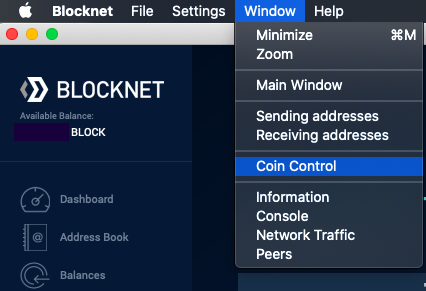
This will display a screen like this (in Tree mode):
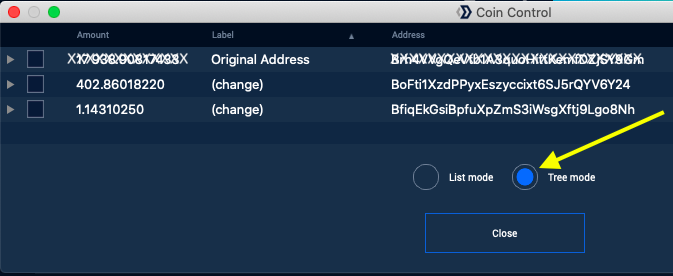
-
Right click on an input to see options associated with that input:
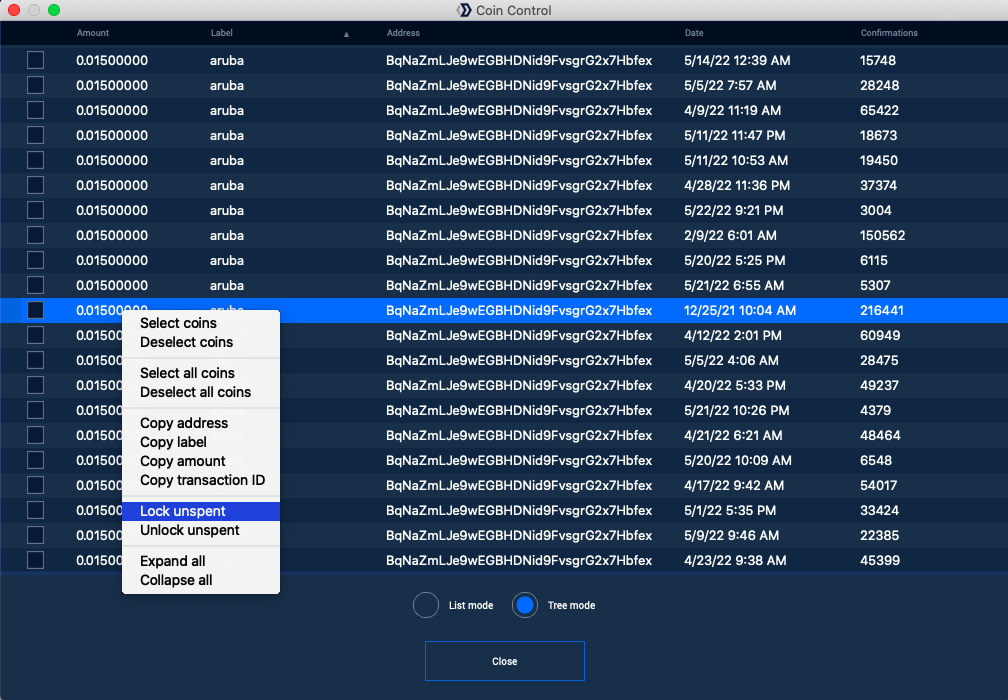
-
After right-clicking on an input, select Lock unspent to lock that input and thereby prevent it from being spent. While an input is locked, it cannot be spent by Sending Funds, by a BlockDX transaction, or by a call to the servicenodecreateinputs method (sometimes called during Collateral Wallet Setup).
Troubleshooting
If you encounter issues, please join Blocknet's Discord and ask a question in the #support channel.
Warning: Beware of scams
Be cautious of users sending you private messages on Discord to help with troubleshooting, even if they claim to be team members. Scammers will often prey on those having issues and offer help in an attempt to steal funds. This is usually done by impersonating team members.