Recover Private Keys
Recover XLite Private Keys¶
In the unlikely event that you cannot access the funds in your XLite wallet, follow this guide to recover the private keys of your funds using your 12 word mnemonic passphrase. Once you have your private keys, you can import them into the native wallet of the coin you want to access. For example, if you want to access LTC in your XLite, follow this guide to recover the private keys of your LTC in XLite, then import those private keys into LTC native wallet. Alternatively, you can import the private keys from XLite into another noncustodial multi-wallet, like Exodus.
Steps to recover private keys from XLite¶
- Visit Ian Coleman's Repository
- Scroll down on that site and click on
bip39-standalone.htmlto download that file: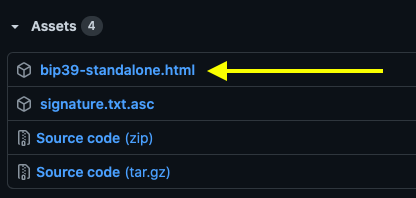
- (Recommended) Verify the integrity of the downloaded file in the same style as you verify the download of the Blocknet wallet. (i.e. compare the sha256sum value of the downloaded file to the expected sha256sum value listed on Ian Coleman's Repository).
- (Recommended) For maximum security, disconnect the internet from your computer.
- Double-click the file,
bip39-standalone.htmlfrom wherever you downloaded it on your computer. This will open the Ian Coleman Tool in your default browser: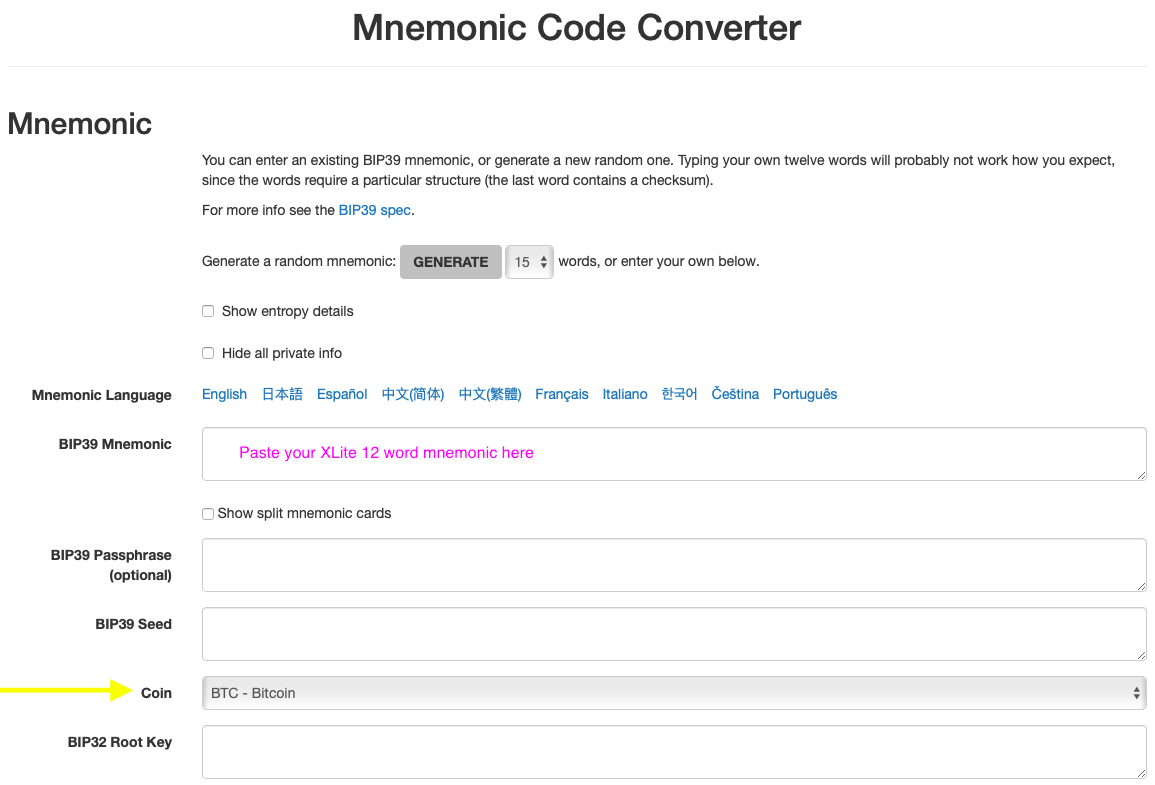
- Paste your XLite 12 word mnemonic in the field labeled, BIP39 Mnemonic.
- Select the Coin whose private key you want to recover. ("BTC - Bitcoin" in the example image above.) Leave all other fields untouched.
- Scroll down to display the Derivation Path section:
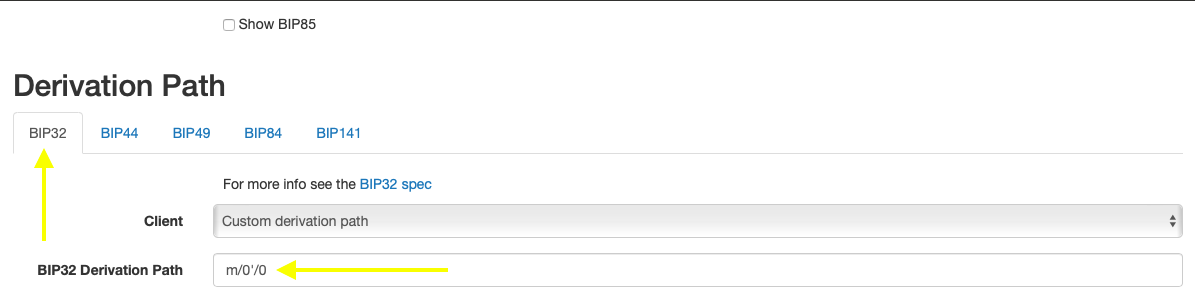
- Under Derivation Path, click on the BIP32 tab. (By default it's on BIP44.)
- In the field labeled, BIP32 Derivation Path, paste the following value:
m/0'/0 - Scroll down to display the Derived Addresses section:
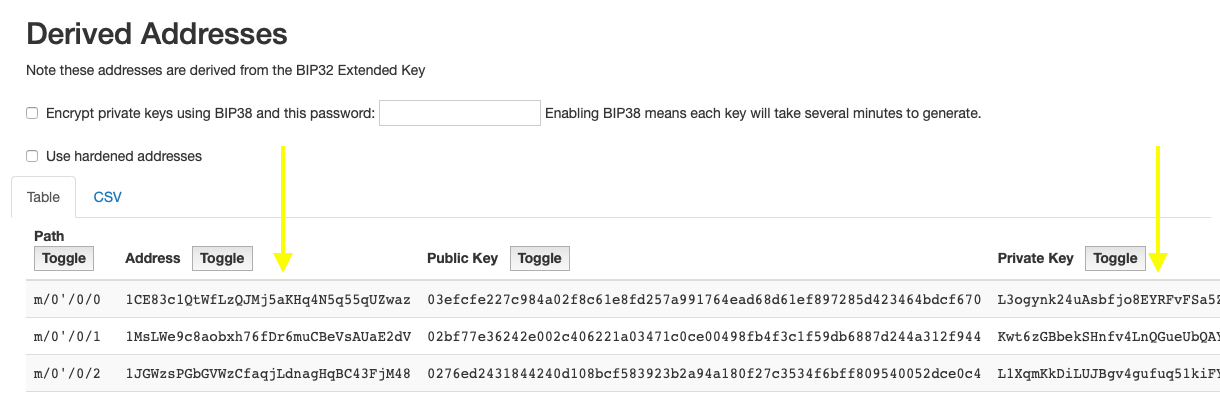
- Search for the XLite address(es) of your coin in the Address column.
- In most cases, you'll find your XLite address(es) in the first 20
rows. If you don't see your address(es), increase the numbers of
rows at bottom of the
address list to Show 50 more rows:
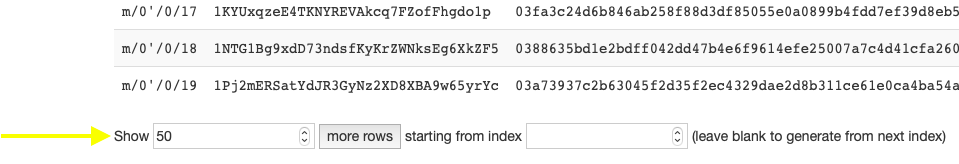
- When you find your coin's address(es), the private key(s) of your address(es) will be listed in the same row on the far right, in the Private Key column.
Tip: How to find the XLite address(es) of your coin...
Continuing with the example of recovering private keys for Bitcoin (BTC),
open XLite and select Transactions->Bitcoin->Unspent:
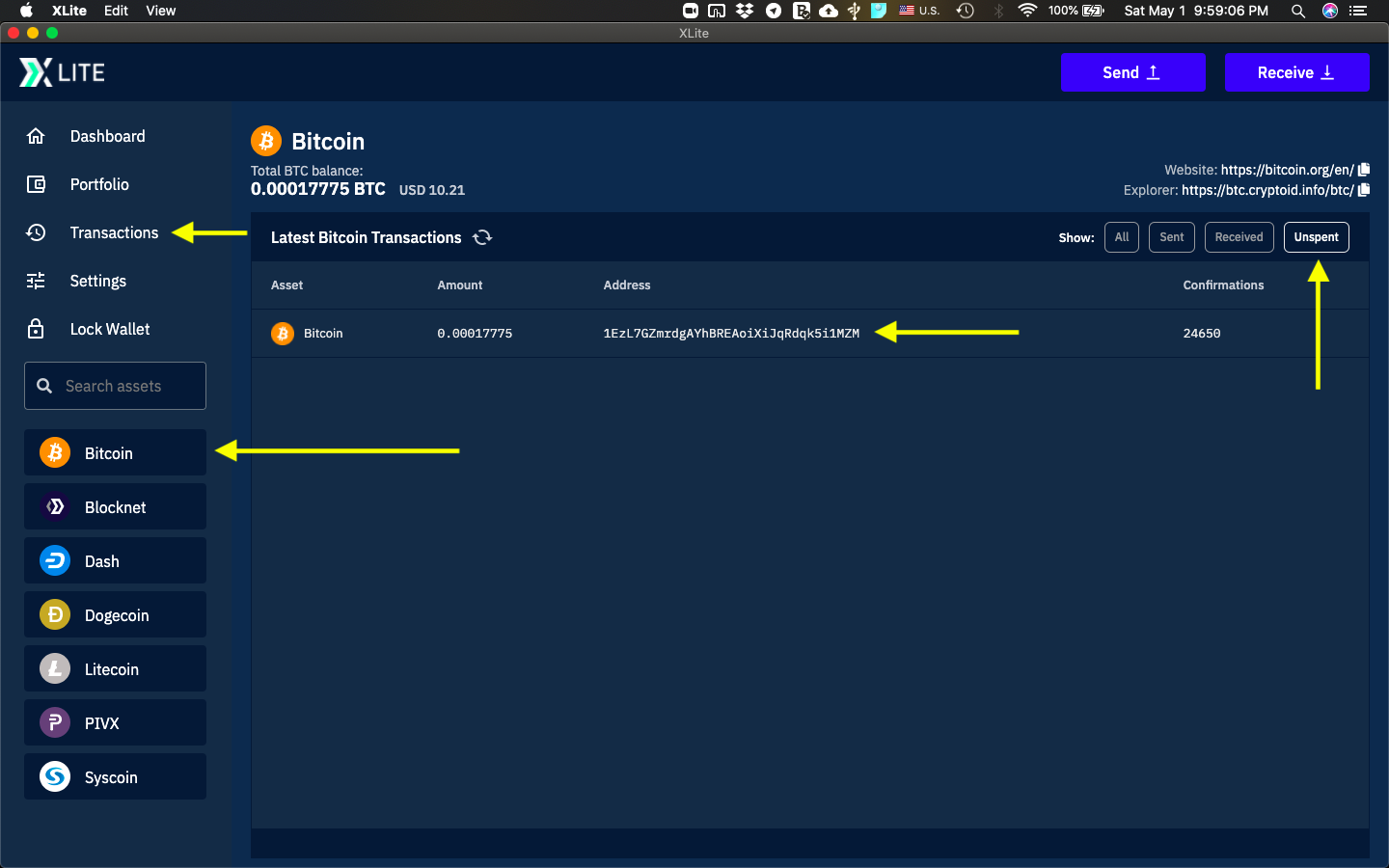 There you will see the BTC address(es) in XLite where your BTC
funds are stored. You can copy address(es) from here and search
for them in the Derived Addresses section of the Ian Coleman
Tool (To search in a browser, use Cmd-f in Mac; Ctrl-f in Windows).
There you will see the BTC address(es) in XLite where your BTC
funds are stored. You can copy address(es) from here and search
for them in the Derived Addresses section of the Ian Coleman
Tool (To search in a browser, use Cmd-f in Mac; Ctrl-f in Windows).
If for some reason you are unable to open XLite, you can often find the XLite address(es) of your coins by opening the wallet from which you sent the coins to XLite. Then search the Transaction History in that wallet to see the XLite address(es) to which the coins were sent.
Troubleshooting
If you encounter issues, please join Blocknet's Discord and ask a question in the #support channel.
Warning: Beware of scams
Be cautious of users sending you private messages on Discord to help with troubleshooting, even if they claim to be team members. Scammers will often prey on those having issues and offer help in an attempt to steal funds. This is usually done by impersonating team members.